Online business best startup ideas for 2023
- E-commerce: Online shopping continues to grow in popularity, and starting an e-commerce business in 2023 can be a great way to tap into this trend. Whether you're selling physical products or digital goods, there are many different platforms and tools available to help you set up and manage your online store.
- Online Education: With the rise of remote learning and online education, starting an online school, tutoring or coaching business can be a great way to tap into this growing market. You can create and sell your own courses, or you can use platforms like Udemy or Coursera to host your content.
- Social Media Marketing: Social media platforms like Facebook, Instagram, and TikTok continue to grow in popularity, and businesses of all sizes are looking for ways to reach their audiences through these channels. Starting a social media marketing agency can be a great way to help businesses navigate this complex landscape and reach their target audiences.
- Dropshipping: Dropshipping is a business model where you sell products to customers without actually stocking the items yourself. Instead, you partner with a supplier who ships the products directly to the customer. This can be a great way to start an online business with low overhead and minimal risk.
- Virtual Event Planning: Virtual events have become more popular as a way to connect with people from all around the world. You can start a virtual event planning business by helping organizations and individuals plan, promote, and execute virtual events.
- Online Therapy: With the growing use of technology in healthcare, online therapy is becoming more popular. You can start an online therapy business by offering counseling, coaching, or other mental health services remotely.
- Online Consulting: With businesses and entrepreneurs looking for ways to navigate the digital landscape, online consulting can be a great business opportunity. You can offer a wide range of services such as online marketing, website design, and search engine optimization.
It's important to note that starting any business requires careful planning, research, and execution. While these ideas might be in demand in 2023, you should validate the demand and feasibility of these ideas in your specific location and market before starting.
Looking for a high quality, unique, and creative web design company in Sri Lanka? Look no further than Web Designer.lk, a reputed and experienced company that has been in the industry since 2009. With over 400 successful projects under our belt, we have the skills and expertise to bring your vision to life.
Our team of creative designers and developers are dedicated to providing our clients with the best possible experience. We understand that your website is a reflection of your business and we work closely with you to create a design that not only looks great, but also effectively communicates your message and drives results.
We are proud to have worked with a wide range of clients, from small start-ups to large corporations. No matter the size of your project, we approach each and every one with the same level of care and attention to detail.
At webdesigner.lk Web Design, we specialize in creating custom websites that are tailored to your specific needs. Our designs are not only visually appealing, but also optimized for search engines and mobile devices to ensure maximum visibility and user experience.
In addition to web design, we also offer a wide range of services such as e-commerce solutions, website maintenance, and digital marketing to help take your online presence to the next level.
Here's an example of HTML and CSS code for creating a header for a website:
HTML:Copy code
<!DOCTYPE html> <html> <head> <title>My Website</title> <link rel="stylesheet" type="text/css" href="styles.css"> </head> <body> <header> <nav> <ul> <li><a href="#home">Home</a></li> <li><a href="#about">About</a></li> <li><a href="#services">Services</a></li> <li><a href="#contact">Contact</a></li> </ul> </nav> <h1>Welcome to My Website</h1> </header> <!-- rest of the website content here --> </body> </html>
CSS:
Copy code
header { background-color: #3498db; color: white; text-align: center; padding: 1em; } header h1 { margin: 0; } header nav ul { list-style-type: none; margin: 0; padding: 0; display: flex; } header nav ul li { margin-right: 1em; } header nav ul li a { color: white; text-decoration: none; }
In this example, the header contains a navigation menu with four links and a welcome message. The CSS sets the background color, text color, and alignment of the header and controls the styling of the navigation menu and the welcome message.
This is just a basic example, you can add more styles and elements to your header. You can also use CSS frameworks and libraries like Bootstrap, Foundation, and Bulma to quickly build responsive and visually appealing headers.
Note that the above example uses a link to a CSS file called "styles.css", make sure the file is in the same directory where your HTML file is.
Meta tags are HTML tags that provide metadata about a web page. They are placed in the head section of the HTML document and are used by search engines and browsers to understand the content of the page.
Here are some common meta tags and their formats:
Title Tag: The title tag is used to specify the title of a web page, and it appears in the browser's title bar and as the title in search engine results.
1. Format: <title>Page Title</title>Description Tag: The description tag is used to provide a brief summary of the content of a web page. This summary is often used by search engines as the snippet of text that appears below the page title in search results.
2. Format: <meta name="description" content="A brief summary of the page content">
Keywords Tag: The keywords tag is used to specify keywords or phrases that are relevant to the content of a web page. This tag is less important than it used to be, as search engines have stopped using it as a ranking factor.
3. Format: <meta name="keywords" content="keyword1, keyword2, keyword3">
Robots Tag: The robots tag is used to specify the crawling and indexing behavior of search engine robots.
4. Format: <meta name="robots" content="index, follow">
Viewport Tag: The viewport tag is used to control the viewport of the web page. It helps the web page to look good on all devices.
5. Format: <meta name="viewport" content="width=device-width, initial-scale=1.0">
It is important to note that not all meta tags are used by all search engines and some may have different requirements. It is also worth mentioning that not all meta tags are important for SEO, and there are other factors to consider when optimizing your website for search engines.
Here's an example of HTML and CSS code for creating the body of a website:
HTML:
Copy code
<body> <header> <!-- header code here --> </header> <main> <section id="about"> <h2>About Us</h2> <p>We are a team of experienced professionals dedicated to providing high-quality services to our clients.</p> </section> <section id="services"> <h2>Our Services</h2> <ul> <li>Web Design</li> <li>Web Development</li> <li>Search Engine Optimization</li> </ul> </section> </main> <footer> <!-- footer code here --> </footer> </body>
CSS:
Copy code
main { max-width: 1200px; margin: 0 auto; } section { padding: 1em; } section#about { background-color: #f1c40f; } section#services { background-color: #16a085; } section h2 { margin-top: 0; } section ul { list-style-type: none; margin: 0; padding: 0; }
In this example, the body of the website contains a main section with two sections inside it: one for "About Us" and another one for "Our Services". The CSS set the width of the main section and center
it, applies padding and different background colors to each section, style the h2 headings and the unordered list.
The <main> element is used to represent the main content of a document, it should be unique and it should be the container of all the main content of the document.
This is just a basic example, you can add more sections, styles and elements to your body. You can also use CSS frameworks and libraries like Bootstrap, Foundation, and Bulma to quickly build responsive and visually appealing body.
Note that in the above example, it's assumed that the header and footer code have been included in the HTML file.
Here's an example of HTML and CSS code for creating a footer for a website:
HTML:
Copy code
<footer> <div class="container"> <div class="row"> <div class="col-md-4"> <h4>Contact Us</h4> <ul class="list-unstyled"> <li>Email: info@example.com</li> <li>Phone: 555-555-5555</li> <li>Address: 123 Main St, Anytown USA</li> </ul> </div> <div class="col-md-4"> <h4>Links</h4> <ul class="list-unstyled"> <li><a href="#home">Home</a></li> <li><a href="#about">About</a></li> <li><a href="#services">Services</a></li> <li><a href="#contact">Contact</a></li> </ul> </div> <div class="col-md-4"> <h4>Follow Us</h4> <ul class="list-unstyled"> <li><a href="#">Facebook</a></li> <li><a href="#">Twitter</a></li> <li><a href="#">Instagram</a></li> </ul> </div> </div> <div class="row"> <div class="col-12"> <p class="text-center">Copyright © 2021 My Website</p> </div> </div> </div> </footer>
CSS:
Copy code
footer { background-color: #34495e; color: white; padding: 2em 0; } footer a { color: white; } footer .container { max-width: 1200px; margin: 0 auto; } footer .row { margin: 0; }
In this example, the footer contains three columns: one for contact information, one for links, and one for social media links. The CSS sets the background color and text color of the footer, and control the layout of the footer using a container and a row with columns.
This is just a basic example, you can add more styles and elements to your footer. You can also use CSS frameworks and libraries like Bootstrap, Foundation, and Bulma to quickly build responsive and visually appealing footers.
Note that in the above example, it's assumed that Bootstrap CSS is included in the HTML file. Bootstrap is a popular CSS framework that provides a lot of pre-designed elements and classes that can be used to create responsive and visually appealing layouts.


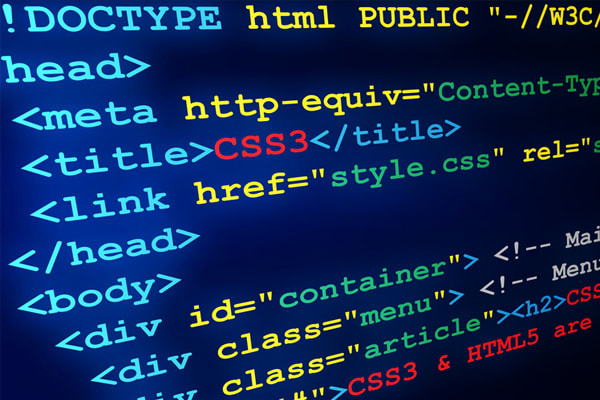
Comments
Post a Comment
Please Leave Your Comments